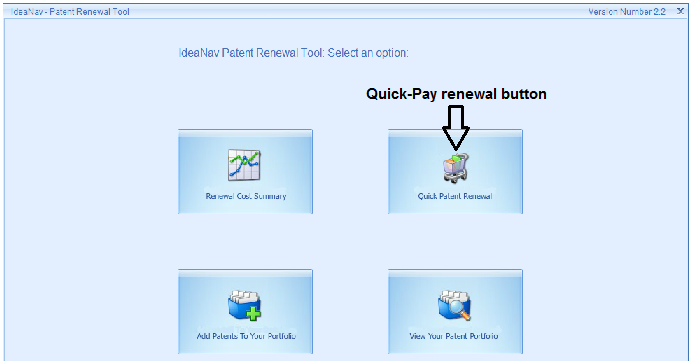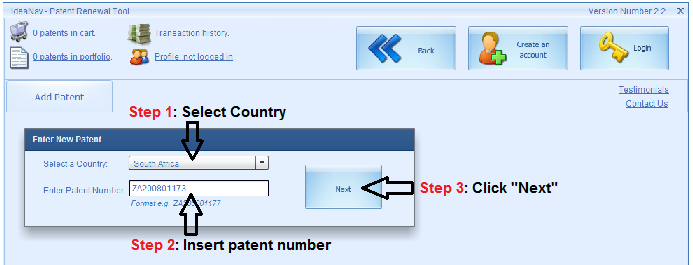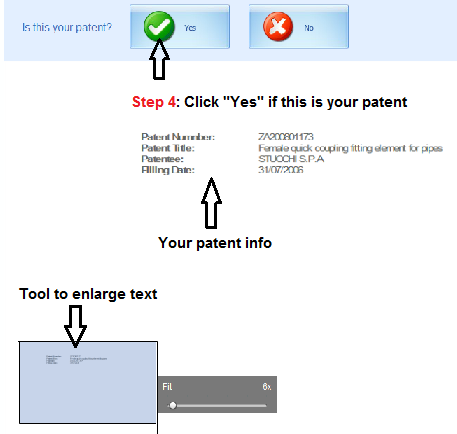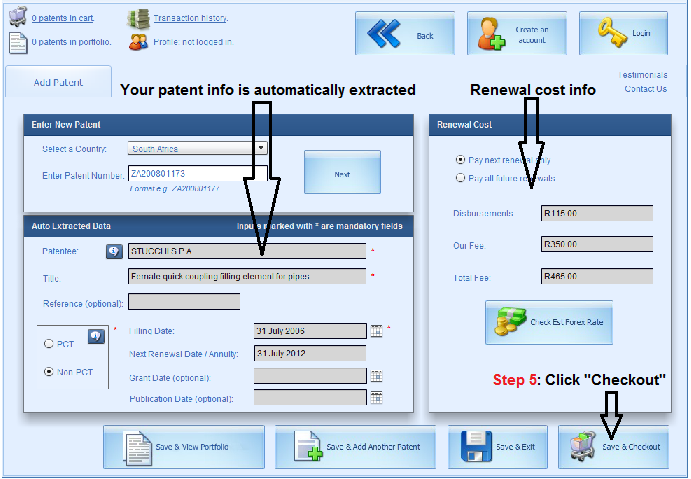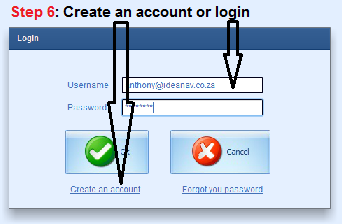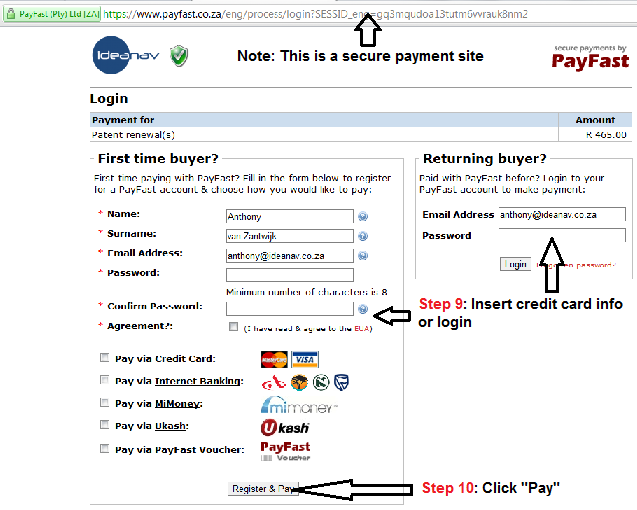How to pay your patent annuity / maintenance fee online
STEP ONE: Open the
IdeaNav Online Payment System and click the "Quick-Pay Renewal" button
(For a quick comparison of our patent annuity costs, see the
Patent Maintenance Cost Table)
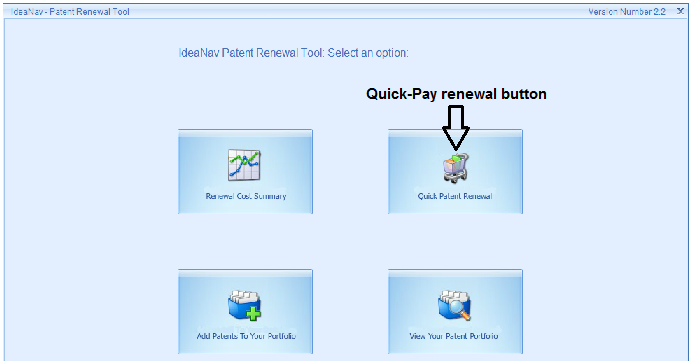 STEP TWO:
STEP TWO: Enter the country and number of the patent you wish to renew
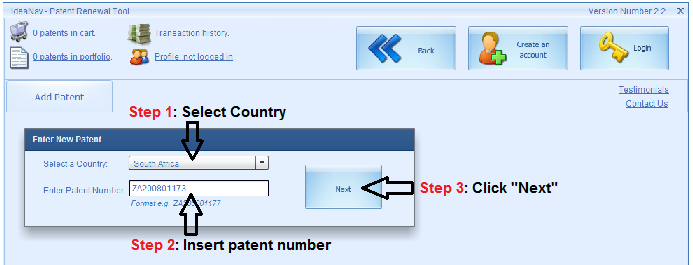 STEP THREE:
STEP THREE: We obtain and display your patent details. You confirm that the patent is correct
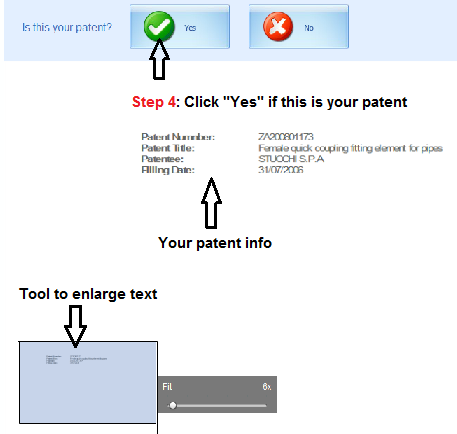 STEP FOUR:
STEP FOUR: We input your patent details (i.e. patent title, applicant name and patent filing date), calculate the next renewal date and display your upcoming patent annuity fee
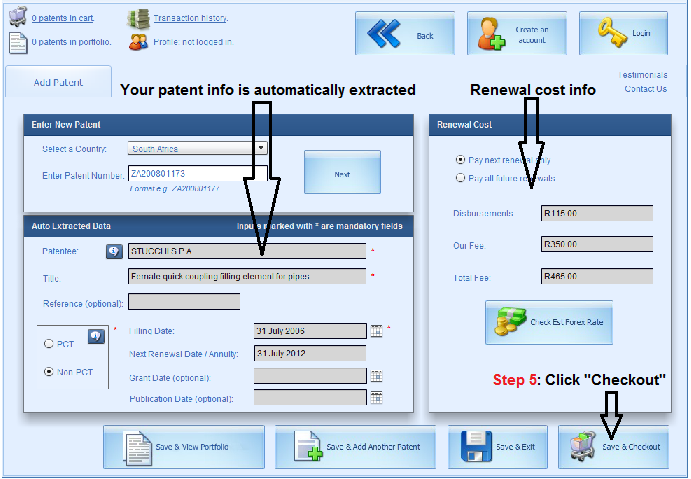 STEP FIVE:
STEP FIVE: You login to the system or create a new account
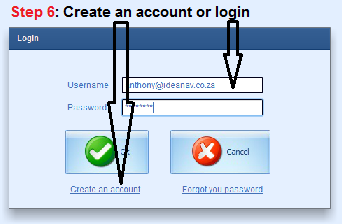 STEP SIX:
STEP SIX: You confirm the patent annuity payment instruction

 STEP SEVEN:
STEP SEVEN: Input your credit card details and pay your patent annuity fee online using a secure payment system (PayFast)
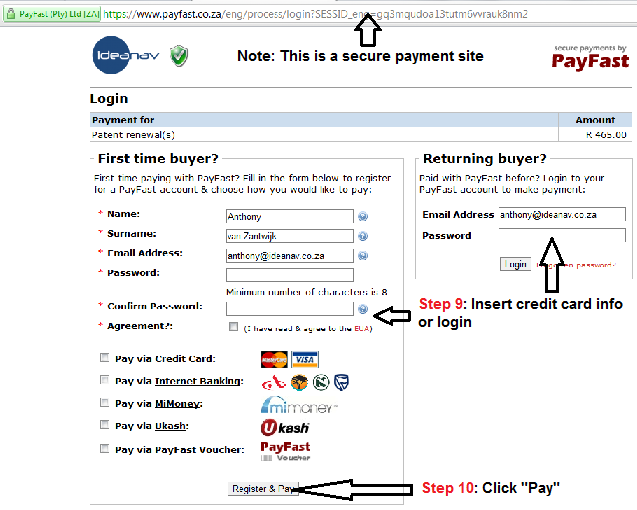
Following payment, we send you an invoice by email and add the patent to your
patent portfolio. You can use your portfolio page to track the status of your patent annuity instruction
For each patent in your portfolio, you will receive free renewal email reminders. Action these renewals simply by clicking the link on these reminder emails
Pay Patent Annuity Now
FAQs:
Question: Do I need to shift control over my patent cases to IdeaNav?
Answer: No. You can simply instruct us to pay your renewal and retain all your patent cases with your existing patent attorney
Question: Do I pay to retain my patents on the portfolio and receive reminders?
Answer: No